|
Online Customer
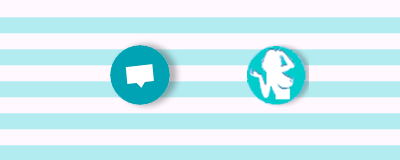 |
| Customer |
| When the above icon appears in the lower right corner of the screen, please click the icon or the image above to connect to the customer service. |
 |
| 7 * 12 hours customer service |
| Our customer service is located in different time zones around the world, we will provide you with the service to connect with your time zone. |
Help & Quenstion
- Payment is a real-time payment, which is generally available within 20 seconds.
- If it is not received in time, it is usually caused by network congestion. Please wait for 3-5 minutes. Once the payment is successful, you will be notified and the notification will be sent to your mailbox and client.
- If it is still not received after 5 minutes,Please click here to contact customer service.
- If the payment does not arrive in time, do not repeat the payment.
- Providing users with C2C, B2C, and P2P video on demand network services, and automatically providing users with resources from the provider/user with better network status from the user in the radar mode.
- The EDonkey resource is used to transfer the PC client, and the user can publish the resource to other users as the resource provider.
- According to the actual video traffic, the resource provider will receive 10 yuan per GB or 1.25 US dollars per GB (10CNY / GB or 1.25USD / GB) of cash income, income cash can be withdrawn to the registered collection account.
- Users can also make money while watching videos. EDonkey will look for users nearby and watch/download the same video, and forward resources to other users based on your network quality, so users who watch videos can also get 10 RMB per Cash income of GB or $1.25 per GB (10CNY/GB or 1.25USD/GB).
- Edonkey's revenue is settled in real time to the account, and the official website/PC client can view real-time revenue.
- Click here to download the DonkeysTop Resource Transfer PC Client,Currently only supports 64-bit Windows operating system
- The DonkeysTop resource transfer PC client uses a green free installation method to extract the downloaded compressed package to any directory on your computer.
- The DonkeysTop resource transfer PC client requires about 300M of hard disk space.
- After the extraction is complete, double-click [DonkeysTop.exe].
- Tip: If you use DonkeysTop to sell electronic resources, make sure that there is enough hard disk space to install the DonkeysTop resource transfer PC client.
- Click [Account] -> [Withdraw], select whether you want to withdraw the account balance or deposit, enter the cash amount, enter the password, click OK to withdraw.
- Tip: The withdrawal fee is set by the bank or the payment institution. EDonkey does not currently charge a handling fee.
- Tip: The cash amount will be transferred to your payment account.
- Tip: If the payment account is an electronic payment account, it can only be Alipay and Paybal accounts.
|

